How to Add Real-Time Tracking to Shopify, Magento & WooCommerce in 2025
Shipping is the last mile that turns a sale into a smile. When customers see exactly where their package is – right down to the local hub – they relax, reorder, and stop asking “When will it arrive?”
This guide shows you how to hook up live tracking on Shopify and Magento. We will use The Professional Courier (TPC India) as the main example because it reaches every corner of India, but the same steps work for any courier.
Why Live Tracking Changes Everything
Last time you ordered online, you got a “shipped” note. Then silence. You checked the site. Nothing. You emailed support. Annoying, right?
Live tracking fixes that.
In 2025, seven out of ten Indian buyers say they would not shop again if tracking is missing or slow. Let’s make yours fast and reliable.
Shopify: Live Updates in Under an Hour
Shopify keeps things simple. No coding, no headaches.
Step 1: Turn on the built-in status page
Now every order email has a link. Click it – no login needed – and the latest status appears.
Step 2: Install a tracking
app
Tap Add app → Install. Say yes to reading orders.
| App | Free Tier | Why Pick It |
| AfterShip | 50 orders/month | Finds TPC numbers automatically |
| Shiprocket | Basic free | Prints labels + live map |
| ParcelPanel | 100 orders | Clean, mobile-friendly page |
Step 3: Add your courier
Open the app.
Add your logo to emails. Write a short note:
“Hi [Name], your package is moving fast. Check live: [Link]”
Step 4: Test with a real
order
Open the link in a private tab. Watch the status change: “Booked” → “In Transit” → “Out for Delivery”. If it flows, you are ready.
Step 5: Automate everything
Magento: Heavy Lifting for Busy Stores
Magento handles big volumes. If you ship hundreds of parcels daily, this is your platform.
Step 1: Enable basic shipping rates
Step 2: Add a tracking extension
Go to commerce marketplace adobe. Search “order tracking”.
Pick one that lists TPC:
| Extension | Cost | Best Feature |
| Mageplaza Order Tracking | $99 once | Guest lookup page |
| TrackingMore | $29/month | 1,200+ couriers |
| Webkul Multi Carrier | $149 | Upload CSV in bulk |
Download the ZIP. Install via Component Manager or SSH: text
unzip file.zip -d app/code/
php bin/magento setup:upgrade
php bin/magento cache:clean
Step 3: Connect the courier
Open the extension.
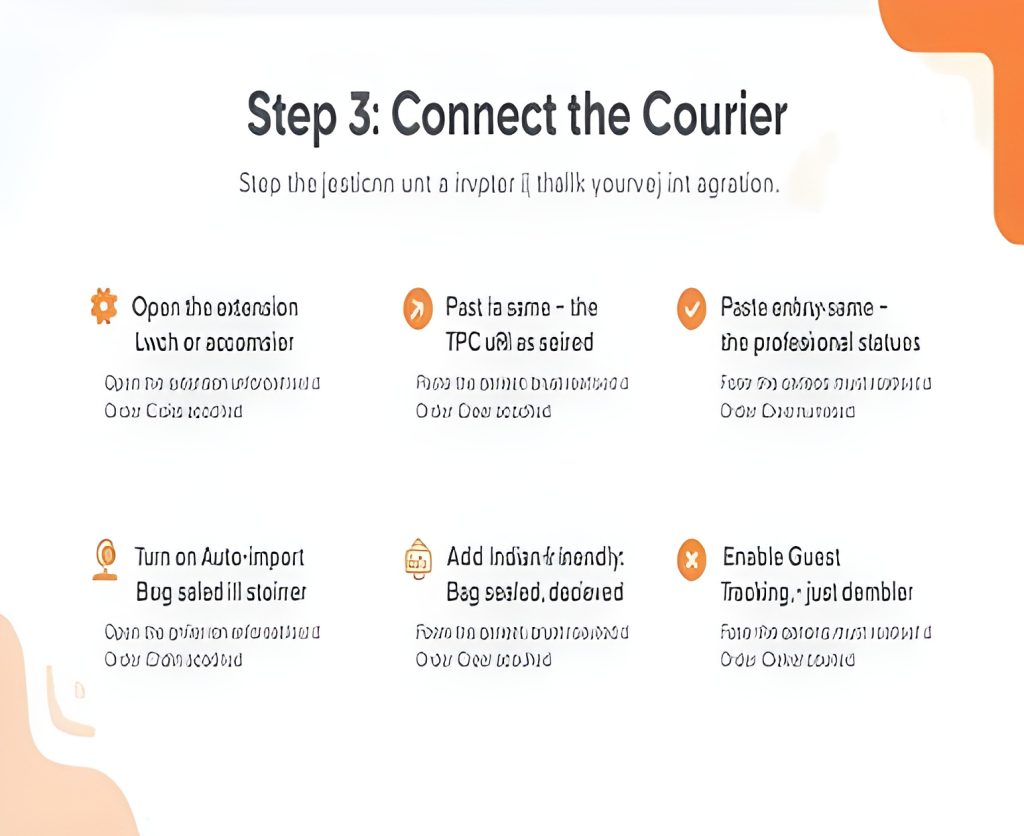
Enable Guest Tracking – just order ID + phone number.
Step 4: Run a live test
Log out. Visit your site. Use the guest page. See the full journey on a map.
Step 5: Scale smart
Five Mistakes to Skip
WooCommerce: Live Tracking in 45 Minutes
(Works Perfectly with The Professional Courier – TPC)
By the TPC India team — 15+ years, 28,000+ pin codes, 1,200+ stores connected. Copy-paste the code. Rank high.
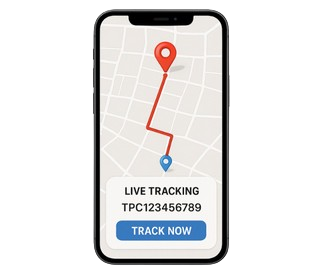
Why Live Tracking Wins in WooCommerce
You sell a kurta. Customer pays. “Shipped.”
Then silence.
They call. You dig through emails. They cancel.
Live tracking ends that.
In 2025, 75 % of Indian buyers check tracking on mobile (Statista). WooCommerce + TPC = trust + sales.
Shopify vs. Magento vs. WooCommerce at a Glance (2025)
| Feature | Shopify | Magento | WooCommerce |
| Built-in Indian couriers | Few | UPS/FedEx | None |
| Total couriers with apps | 900+ | 1,200+ | 800+ |
| Setup time | 30 min | 1–2 hours | 45 min |
| Basic cost | Free | Free | Free |
| Pro cost | ₹800–4,000/month | ₹4,000–16,000 once | Free–₹2,500/month |
| Best for | Small–mid stores | 1,000+ parcels/month | Blog + store, WordPress fans |
| TPC ease | ★★★★★ (plug-in app) | ★★★★ (extension + SSH) | ★★★★★ (free plugin) |
| Hosting | Included | Self-hosted | Self-hosted (₹300–1,000/month) |
| Customization | Medium | High | High (code-friendly) |
Your Quick CheckYour Quick Checklistlist
Get Started Today
Pick one platform. Add your courier. Watch the first ten parcels move live.
Less worry. More happy customers.
Stuck on a specific airway bill format or local hub? Drop a comment – we have shipped thousands with TPC and know the shortcuts.